毎日弁当の中身に困っているエンジニアへ | お弁当をランダムで決められるサイトを作ってみた
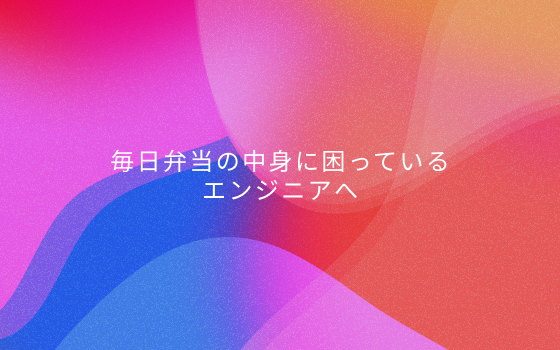
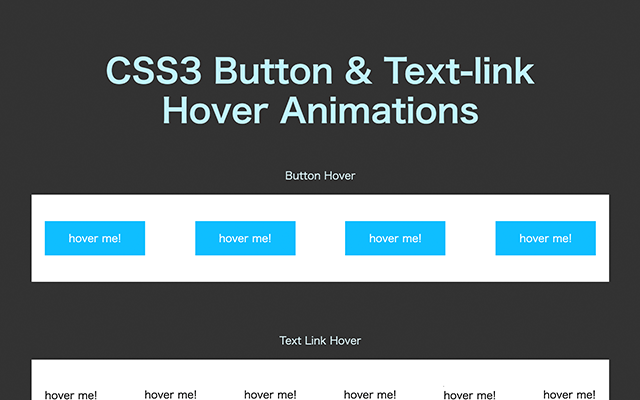
マウスでボタンをかざした時に起きる動きです。
HTMLの要素を用意します。
aタグの中にテキストを入れます。
ホバーアニメーションによってテキストをspanで囲うことが必要です。
<a href="#" class="button">詳しく見る</a>通常のCSSを当てます(ホバーしていない時)
.button {
margin-bottom: 40px;
height: 50px;
width: 150px;
display: grid;
place-items: center;
color: #fff;
text-decoration: none;
background-color: #000;
position: relative;
border: 1px solid #000;
transition: all .6s ease;
}最後に transition: all .6s ease;を追加することで、ホバーした時に滑らかにホバー状態に変更します。
transitionとは省略の形で、入るプロパティはこの4つです:
CSSでボタン要素に:hoverを付けて、ホバーした時のスタイルを当てます。
.button {
&:hover {
opacity: 0.7;
}
}transform、keyframesとanimation、擬似要素の::beforeと::afterなどを使うことでより複札な演出ができます。いくつかのバリエーションを用意しましたのでご参考ください。
.button{
&:hover {
color: #000;
background-color: #fff;
}
}今までの例と少し構造を変えます。
テキストをspanの中に入れて、z-indexで上に表示するようにします。
<a href="#" class="button"><span>詳しく見る</span></a>CSSで、overflow: hiddenを追加します。
違う色で、aタグと同じ大きさの擬似要素を作り、transform: translateX(-100%);で左側の表示領域外に移動します。ホバー時にtransform: translateX(0);を付けることで表示エリアに横移動させます。
.button {
overflow: hidden;
background-color: #000;
position: relative;
color: #fff;
&::before {
content: "";
height: 50px;
width: 150px;
display: block;
position: absolute;
transform: translateX(-100%);
background-color: #fff;
transition: all 0.3s ease;
}
span {
position: relative;
z-index: 1;
}
&:hover {
&::before {
transform: translateX(0);
}
span {
color: #000;
}
}
}テキストリンクのtext-decorationを使わずにカスタムの線アニメーションもできます。
上記のボタン形式と同じHTMLが使えます。
<a href="#" class="textlink">詳しく見る</a>text-decoration: noneでデフォルトの下線を無効にし、擬似要素でbackground-color: #000、width: 100%とheight: 1px、で線を作りますが、下線はborder-bottomで作ることもできます。
どのようにアニメーションつけるかによって選んでください。
テキスト要素にoverflow: hiddenもかけると線を動かすときは見えない。
.textlink {
color: black;
text-decoration: none;
transition: all .3s ease;
display: inline-block;
padding-bottom: 1px;
position: relative;
overflow: hidden;
&::before {
content: "";
position: absolute;
display: block;
width: 100%;
height: 1px;
background-color: #000;
bottom: 0;
}
}keyframesでアニメーションを作り、ホバーした時に実行するようにします。
@keyframes anim {
0% {
transform: translateX(0)
}
49% {
transform: translateX(100%)
}
50% {
transform: translateX(-100%)
}
100% {
transform: translateX(0)
}
}
.textlink {
&:hover {
&::before {
animation: anim 1s ease;
}
}
}