毎日弁当の中身に困っているエンジニアへ | お弁当をランダムで決められるサイトを作ってみた
BLOG
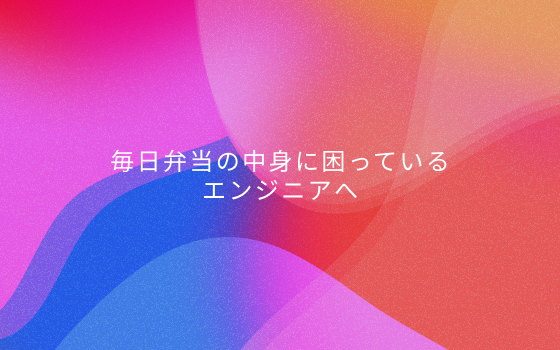

ボタンを押すとモーダルが表示されます。
HTML要素を用意します
モーダルを表示させるボタンと、モーダルの要素を追加します。
/* ボタン */
<div class="wrapper">
<button id="btn" class="btn">モーダルを表示する</button>
</div>
/* モーダル */
<div id="modal" class="modal">
<div class="modal__content">
<h2 class="modal__title">タイトル</h2>
<div class="modal__text">この文章はダミーです。文字の大きさ、量、字間、行間等を確認するために入れています。この文章はダミーです。文字の大きさ、量、字間、行間等を確認するために入れています。この文章はダミーです。文字の大きさ、量、字間、行間等を確認するために入れています。</div>
<div id="close" class="close">
<span class="close__line1"></span>
<span class="close__line2"></span>
</div>
</div>
</div>CSSで要素をスタイリングします。
.modal {
position: absolute;
top: 0;
left: 0;
width: 100vw;
height: 100vh;
display: none;
place-content: center;
background-color: rgba(0, 0, 0, 0.3);
backdrop-filter: blur(2px);
&__content {
background-color: #fff;
width: 60%;
border-radius: 12px;
padding: 32px;
margin: 0 auto;
position: relative;
}
&__title {
color: #eb6100;
line-height: 1;
}
&__text {
color: #6d6d6d;
}
}
.close {
position: absolute;
width: 20px;
height: 20px;
top: 9%;
right: 3%;
transition: opacity 0.4s ease;
&:hover {
opacity: 0.6;
}
&__line1 {
display: inline-block;
width: 100%;
height: 2px;
background-color: #000;
position: absolute;
transform: rotate(45deg);
}
&__line2 {
display: inline-block;
width: 100%;
height: 2px;
position: absolute;
background-color: #000;
transform: rotate(-45deg);
}JavaScriptで以下の処理を行います。
const btn = document.getElementById("btn");
const close = document.getElementById("close");
const modal = document.getElementById("modal");
const removeModal = () => modal.style.display = "none";
// ボタンをクリック
btn.addEventListener("click", () => {
modal.style.display = "grid";
})
// Xをクリック
close.addEventListener("click", () => {
removeModal();
})
// モーダルの外側をクリック
modal.addEventListener("click", (e) => {
if (e.target === modal) removeModal();
});